You can always access your class's replays via the 'Members' Page' on the website: https://learnbridgeonline.com/members/
On that page, if you are logged in and your membership is active, you can click the 'Lesson LIbrary' button to access all available lesson replays.