Have you lost or would you like to change your password?
You should be able to request an email with a link you can use to reset your password here:
https://learnbridgeonline.com/account/lost-password/
Once you have submitted your email address there, please check your inbox (including your spam box).
If you run into any trouble, you can also let us know via the support widget what you'd like your password to be and we can reset it for you within 24 hours.